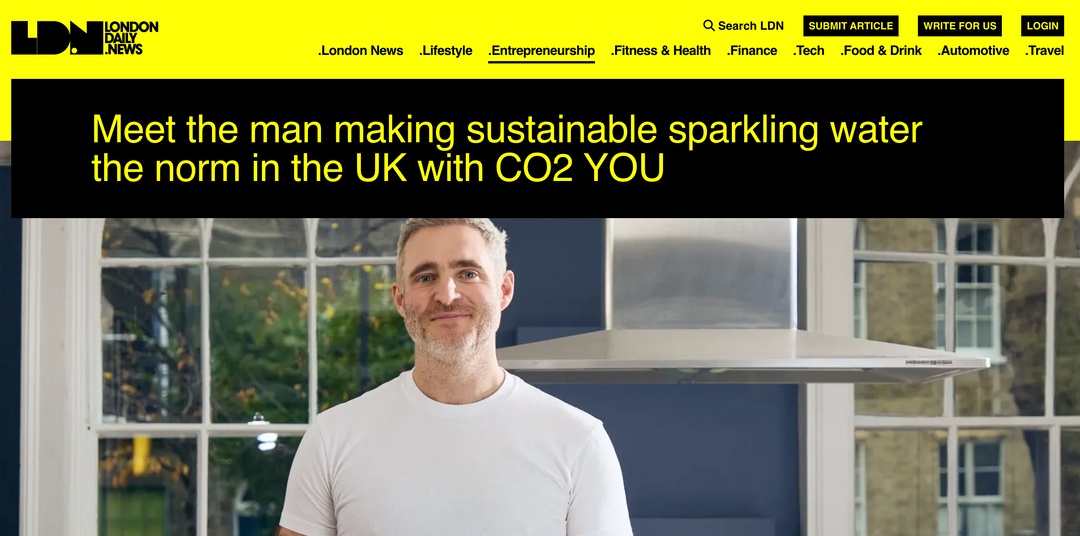How To Know When Your SodaStream Cylinder Is Empty

You bought a water carbonator because you never want to be caught without a delicious fizzy drink in your hand ever again - especially in summer. The only way to avoid that disaster is to replace the cylinder when the gas is running low...but how do you know when your carbonating cylinder is running low?
Don't worry - we're here to help you keep on top of your refills!
Signs That Your Cylinder is Running on Empty
Is your love of bubbly water turning flat? Don't blame your machine just yet! Your machine might stop functioning as it should because of an empty cylinder, poor carbonation, or other faults.

Here are a few signs to watch out for:
-
Fizz-less Water: The most obvious sign? No bubbles in your carbonated beverage! If your usual bubbly water looks suspiciously still after the carbonation process, your canister is likely depleted.
-
Button Blues: Pay attention to your machine's buttons. Many models have buttons that make a specific sound or bounce back when pressed during carbonation. If the buttons act strangely - no sound or staying depressed - it might be a CO2 issue.
-
The Silent Treatment: Proper carbonation comes with a signature "hiss" sound. If your machine is eerily silent during the process, it's a red flag that your canister is low on gas.
-
The Sputtering Song: Uh oh, is your machine sputtering instead of hissing? This could be the sound of your canister desperately trying to squeeze out the last bits of CO2. Time for a refill!
-
Weak Bubbles: A strong stream of bubbles is a sign of a healthy canister. If the bubbles are weak and sparse, your fizzy water dreams are about to be dashed.
-
The Taste Test: This one's for the brave (or thirsty)! If your homemade sparkling water tastes flat compared to usual, your canister might be the reason.
-
Weight Watchers: For the truly curious, you can weigh your CO2 canister. Full canisters have a specific weight, and knowing the empty weight (usually available online) allows you to estimate the remaining CO2.
-
The "No Hiss" on Installation: When you install a new canister, there's usually a short hiss as the CO2 connects. If you hear nothing, it might be an empty canister or a faulty seal.
-
The Stuck Button (Fizzi OneTouch Only): If you own a Fizzi OneTouch model and the carbonating button gets stuck down, it's a sure sign your canister is out of gas.
By keeping an eye (and ear) out for these signs, you can ensure a continuous supply of bubbly beverages from your carbonator. Remember, safety first! Always replace your canister with a proper refill or exchange it through a reputable subscription service like CO2 YOU.

How to Replace an Empty Gas Cylinder
If you are confident that the canister is empty, it's time to replace it.
Replacing an empty cylinder is a straightforward process that ensures you can continue enjoying your favourite carbonated beverages without interruption.
Here’s a detailed step-by-step guide to help you replace your CO2 cylinder safely and efficiently.
1. Turn Off and Unplug the Machine
Before you begin, ensure your machine is turned off and unplugged from the power source. This precaution helps prevent any accidental operation during the cylinder replacement process, ensuring your safety.
2. Remove the Back Cover
Next, locate and gently remove the back cover of the machine to expose the CO2 cylinder. Depending on the make and model, this might involve pressing a release button or simply sliding the cover off. As you remove the cover, you may hear a light hiss, which is the sound of the seal breaking. This is normal and indicates that the CO2 pressure is being released.
3. Unscrew the Empty Cylinder
Once the cylinder is exposed, unscrew it from the machine by turning it counterclockwise. It’s essential to keep a firm grip on the cylinder and maintain control over it during this step to prevent any accidents. Be mindful of any residual pressure that might still be in the cylinder, and handle it with care.
4. Prepare the New Cylinder
Before installing the new CO2 cylinder, check it for any visible damage or defects. Ensure that the new cylinder’s seal is intact and that it is the correct type for your fizzy water machine. Remove any protective caps or covers from the new cylinder.
5. Install the New Cylinder
Carefully align the new cylinder with the machine’s threading and screw it in by turning it clockwise. Ensure it is screwed in tightly to create a proper seal. You should feel some resistance as the seal engages, indicating that the cylinder is securely attached.
6. Replace the Back Cover
After the new cylinder is installed, reattach the back cover of the machine. Make sure it is securely in place and that there are no gaps or loose fittings. This step is crucial to maintain the machine’s integrity and ensure it operates correctly.
7. Test the New Cylinder
With the new cylinder installed, it’s time to test the machine. Plug the machine back into the power source and turn it on. Fill a bottle with water and attach it to the machine as you normally would. Press the carbonation button to ensure that the machine is dispensing CO2 properly. You should hear the familiar hissing sound, and your water should become fizzy.
8. Proper Disposal of the Empty Cylinder
Finally, dispose of the empty CO2 cylinder according to local recycling guidelines or via the carbonator's cylinder exchange program. Many retailers, like CO2 YOU, offer a cylinder exchange service where you can return the empty cylinder and purchase a refilled one at a discounted price. This not only helps the environment but also ensures you always have a ready supply of CO2.
Final Thoughts on Identifying an Empty Cylinder
Don't get left without your fizzy water fix! Keep an eye on signs such as poor carbonation, a lack of hissing sound, and no gas entering the bottle; you can easily identify when it's time for a refill.
Of course, the best way to keep the carbonated drinks flowing is to subscribe to a refill service. Our refill programme starts at just £29.96 for two canisters - including delivery and collection! Order yours here!
Happy carbonating!